When developing web applications, efficiently storing data in a user’s browser is crucial for a smooth user experience. Two popular storage solutions provided by the Web Storage API are Session Storage and Local Storage. Though they seem similar on the surface, their differences are key to making the right choice for your application. Let’s dive into what they are, how they differ, and when to use each.
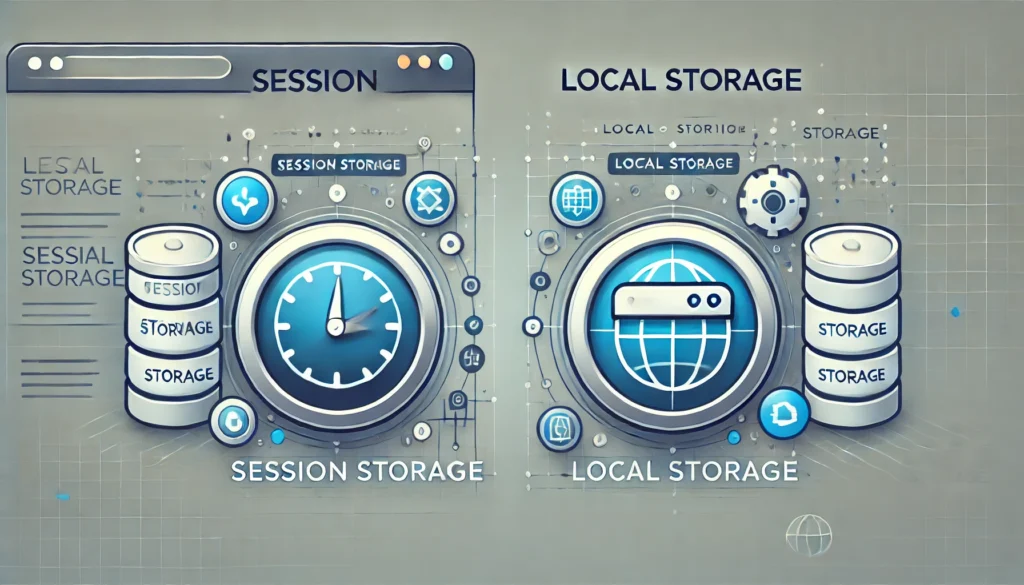
What is Local Storage?
Local Storage is a type of web storage that allows you to save data in the user’s browser without an expiration date. This means that the data persists even after the user closes the browser or restarts their device.
Key Features:
- Persistent storage: Data stays available until explicitly deleted.
- Accessible across tabs: Data stored in local storage is accessible from any tab or window of the browser as long as they’re from the same domain.
- Storage limit: Typically, up to 5-10 MB per domain.
Local Storage is commonly used for things like saving user settings, remembering themes, or storing authentication tokens for web apps.
What is Session Storage?
Session Storage is similar to Local Storage but with a crucial difference—it is temporary. The data stored in session storage only lasts for the duration of the page session. Once the user closes the browser tab, the stored data is automatically deleted.
Key Features:
- Temporary storage: Data is cleared when the session ends (e.g., when the tab is closed).
- Same-origin access: Like Local Storage, session storage follows the same-origin policy, meaning data is only accessible to scripts from the same site.
- Storage limit: Similar to Local Storage, but slightly less room is usually available (around 5 MB per domain).
Session Storage is ideal for temporarily storing information like form data, so that if a user navigates away and comes back, the information can be restored.
Similarities Between Session Storage and Local Storage
Both Session and Local Storage share some common characteristics, which can sometimes make it confusing to know which to use. Here are a few things they have in common:
- Part of the Web Storage API: Both use the same methods (
setItem(),getItem(),removeItem(),clear()) for managing data. - Key-Value pairs: Data is stored in key-value pairs, making it easy to manage and retrieve.
- No server interaction: Both storage methods work entirely on the client-side, with no need for back-and-forth server requests.
- Limited in size: Both are limited in capacity, typically allowing up to 5-10 MB per origin.
Differences Between Session Storage and Local Storage
Now that we’ve seen what Local and Session Storage have in common, let’s focus on how they differ and why that matters when choosing between them.
| Feature | Local Storage | Session Storage |
|---|---|---|
| Lifetime | Persists indefinitely until deleted manually. | Data is cleared when the tab is closed or the session ends. |
| Access Scope | Accessible across all tabs and windows for the same domain. | Limited to the specific tab or window where it was created. |
| Use Case | Ideal for storing data that needs to persist (e.g., user preferences). | Best for temporary data, such as form inputs during navigation. |
| Storage Capacity | Usually 5-10 MB, depending on the browser. | Typically around 5 MB, but slightly smaller than Local Storage. |
When to Use Local Storage vs. Session Storage
The choice between using Local Storage or Session Storage comes down to how long you need the data to be stored and what type of data it is.
When to Use Local Storage:
- Long-term data: If you need the data to persist across different browsing sessions and tabs, Local Storage is the way to go. This includes things like:
- User preferences (e.g., dark mode)
- Persistent login states (with caution, as storing sensitive data like tokens can pose security risks)
- Saving shopping cart data for e-commerce websites
- Larger data storage: Since Local Storage typically offers more capacity than Session Storage, it’s ideal for storing larger amounts of data.
When to Use Session Storage:
- Temporary data: If the data only needs to be available for a short duration, such as while the user is navigating between pages in a single session, Session Storage is the better option. Common use cases include:
- Temporary form data that doesn’t need to be saved beyond the session.
- Storing data for single-page applications (SPAs) where the page doesn’t reload often.
- Security-sensitive data: Since session data is cleared when the session ends, it can be more secure for short-lived sensitive data that doesn’t need to persist.
Security Considerations
Neither Local nor Session Storage is inherently secure, as both are vulnerable to Cross-Site Scripting (XSS) attacks. Be cautious when storing sensitive information like authentication tokens or user data, and avoid storing passwords directly in either storage method. Always sanitize and validate data to prevent injection attacks.
Conclusion
Both Local Storage and Session Storage offer powerful tools for managing client-side data, but their differences are key to using them effectively. Local Storage is best for long-term data persistence, while Session Storage excels at managing temporary session data. By understanding these tools and how they work, you can enhance the performance and user experience of your web applications.
In summary:
- Use Local Storage for persistent data like user settings or session states that need to survive page reloads or browser restarts.
- Use Session Storage for temporary data that should only be available during a user’s current session, such as form inputs or navigation state.
By picking the right storage method for the job, you ensure that your web app is efficient, secure, and responsive to users’ needs.

